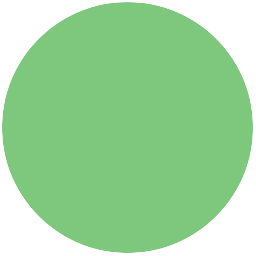Activity Checklist
- Import a new sprite and choose Things -> Drum. Name the sprite “Drum”.
We want the drum to make a sound when we click it or press the
spacekey.when this sprite clicked broadcast [drum v] when [space v] key pressed broadcast [drum v]Now we need to make a sound when it receives
drum. You can change the number if you want to change the sound the drum makes.when I receive [drum v] play drum (48 v) for (0.2) beatsTry changing the appearance to make it obvious which instrument was played.
when I receive [drum v] play drum (48 v) for (0.2) beats set size to (110) % wait (0.1) secs set size to (100) %